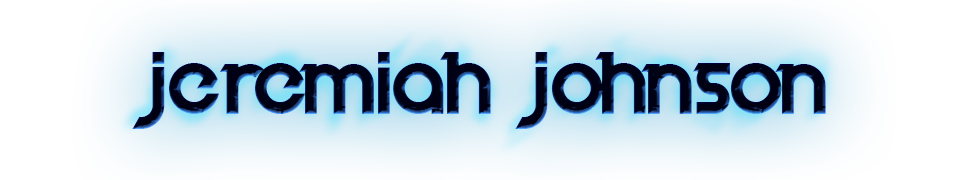I frequently use virtualization to run a Linux instance within my Windows instance. It provides a whole host of benefits and is really a wonderful thing, I can’t explain how great it is to seamlessly move between different operating systems. But that’s when it works…
Today I was attempting to move my Linux virtual hard drive off my SSDs and onto my portable hard drive when I received an error that said I could not register the hard drive because a hard drive with UUID already exists. Bummer, right?
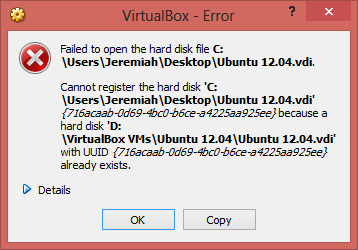 So off I went to Google and after a little digging I found out that isn’t difficult to fix this issue, just a couple quick commands is all you need:
So off I went to Google and after a little digging I found out that isn’t difficult to fix this issue, just a couple quick commands is all you need:
- Open up the Command Prompt (cmd.exe) by searching for it in the Windows search box or pressing the Windows Key + R and typing “cmd”
- Change to the directory where VirtualBox is installed. For example mine was installed in “C:\Program Files\Oracle\VirtualBox”, so I did:
1cd C:\Program Files\Oracle\VirtualBox - Run the following command, replacing
with the path to wherever your new copy of the hard drive is: 1VBoxManage.exe internalcommands sethduuid "<path to hd>"
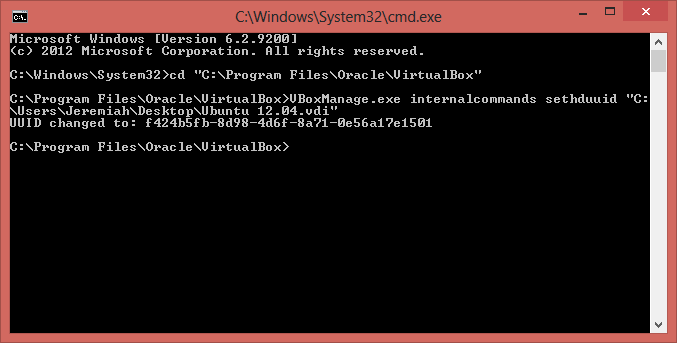 That’s it! After that, you should be able to add the hard drive to your system without any issue.
That’s it! After that, you should be able to add the hard drive to your system without any issue.